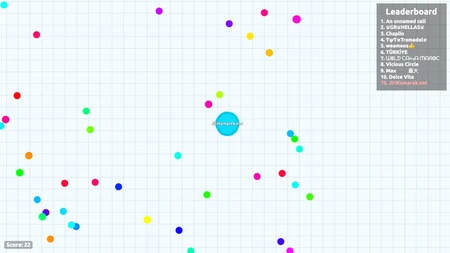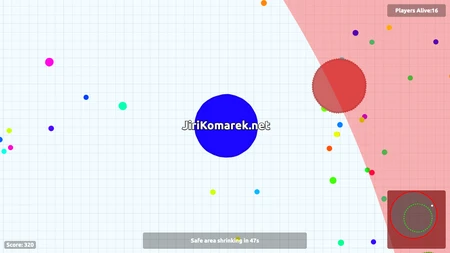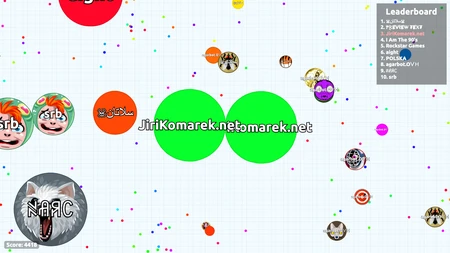How to play Agar.io, skins, controls, and the game description
Agar.io is a browser game created in April 2015.
Game principle
The player controls a small cell using a mouse. The cell grows when it eats agar (small colored dots) or competitor’s cells. There are in the upper right corner statistics with top 10 players. The game’s goal is to eat as much as possible and get to the highest position. As the cell is growing, it moves slower. On the other hand, the visible area is extending.
When the cell rides over a significantly smaller cell, it swallows the other cell and gains size. But if a bigger cell drives over a virus, it explodes into many smaller parts. This flock of cells gains higher speed (an equivalent of their size) but could be easily swallowed by other cells.
Game modes
FFA
FFA is the classical mode where you play on your own against unknown people from the internet. The goal is to gain as much size as possible, get to the top of the score chart, and stay there as long as possible.
Battle Royale
The Battle Royale is similar to FFA. The difference is that after a specific time limit (two minutes), the playground gets smaller, which means you have to get closer to your enemies. Everybody starts simultaneously (you are waiting at the beginning of the game for other players: the minimum is 20 players for a game), so nobody has any advantage.
The game dynamic is swifter as there is a known end.
Teams’ game
There is a pie graph in the teams’ mode instead of the top 10, which shows the rate of the three teams (red, green, blue). The strategy is also different: instead of individual survival, the team’s good is more critical.
Experimental
The Experimental mode was created after an unsuccessful introduction of game improvements. This branch works as beta testing of new functionality before rolling into the main game. On 11.6.2015, game devs introduced the mother cell - a big red circle in the middle of the playground. Later, the mother cell was split into smaller ones evenly distributed over the whole field. Mother cell shoots around agar - about 10% of all agar available on the playground. If some smaller cell drives into her, it is sucked inside and emitted in the form of agar.
The viruses also work differently: instead of duplicating after seven shots of mass, they move in the direction of feeding.
Party
The classical and party modes have identical rules. The only difference is that the other players on the server in the party mode are only friends you invited.
Starting game
Every player needs to pick a nickname (or leave it blank), select the game mode (the default one is FFA), and start playing by clicking the Play button. They can also click on settings and choose some advanced settings or click on Spectate button to watch the best player. For leaving spectate mode, press the Esc button.
Agar.io controls
The player controls the cell by mouse movement. If the player moves the pointer to the left, the cell moves in the same direction.
The zone where one can operate is a squared battlefield. In the Battle Royale mode, the safe area shrinks into smaller circles.
Splitting cells
The cell splits into two parts by pressing the Space button (works only for cells of a certain size). It is handy in two situations: to gain speed if the cell is chased by a bigger player (smaller cells are faster than the bigger ones). More often, splitting is used for eating other cells. If the cell is double the size of a nearby competitor, the player can split by pressing Space in the direction of movement. The initial speed is very high, and if they don’t miss (and their cell is sufficiently bigger), the other cell is eaten. These two parts will merge after some time. One can observe merging beforehand by cells’ parts behavior: if one piece slowly penetrates another, the merge is coming.
Ejecting mass
The last button is the W key. The player fires small parts of his own mass into open space by pressing it. There are a few use-cases:
- You can feed someone else, which is very useful in the Team’s game mode. It is often used when one cell is chased by another one from a different team: by feeding, you can grow your teammate and change the positions of predator and prey. The efficiency is only 80%, which means one player gets just 80% of the mass given away by the other one.
- In the FFA mode, it is used to duplicate viruses. Feed virus starts to grow, and at a specific moment (after it is fed 7 times), it reproduces. The newly created virus fires in the opposite direction of the last feeding. This technique is used for destroying much bigger competitors.
- It is also used as a form of communication (by shooting mass onto another cell, you can proclaim peace or ask for help to destroy another cell. Sometimes, symbiotic partnerships are created when a smaller cell helps the bigger one and gets protection as a reward.
Zooming in and out
Zooming in and out is possible using the scroll button.
Tips and tricks
If you are small and want to drive between two big ones, don’t be afraid. Nobody will split because you are too small as a reward, and they become more vulnerable to other enemies.
It also works in team mode if you try to escape between two enemy teams’ cells. You can also make off from two cells of the same color or two parts of a split cell.
If you are playing Teams’ game and your partner is in danger, feed them. They overgrow the enemy and swallow their cell.
Another helpful tactic is to explode an enemy’s cell when maneuvers around a virus.
If someone helps you or during group hunting, it is gentle to thank this player by returning an adequate amount of mass by pressing “W”.
The cooperation increases when your action is beneficial not just for team, but also for individuals in the team as there is no chance to survive in an environment full of enemies.
Statistics
In July 2015, developers added the statistics. At the end of the game (after you die), there is a statistic window with info on how many cells you ate, how long you have been leading, and others.
You can disable the statistics window in settings.
Accounts
Starting July 2015, you can create an account using your Facebook account. Later, creating an account using Google was added. The option to type your nickname and start playing without registration stays there.